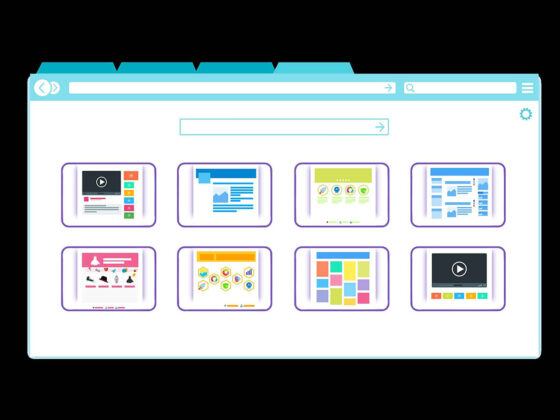https://www.singlemindconsulting.com/wp-content/uploads/2020/08/Using-your-Gmail-Google-Account-as-an-OpenID-signin.jpg 1500 881 Singlemind Singlemind https://www.singlemindconsulting.com/wp-content/uploads/2020/08/Using-your-Gmail-Google-Account-as-an-OpenID-signin.jpg
Transparent, insightful musings.
We write mostly about technology, but sometimes we just want to retweet or watch another Tik Tok video.
- All
- Digital Transformation
- Digital Technology
https://www.singlemindconsulting.com/wp-content/uploads/2020/08/setting-up-pressflow-and-varnish-1.jpg 1500 881 Singlemind Singlemind https://www.singlemindconsulting.com/wp-content/uploads/2020/08/setting-up-pressflow-and-varnish-1.jpg
Learn from Us
Sign up and receive our weekly insights directly in your inbox!