Services • Support & Maintenance
Dependable support for your growing business
Our Support & Maintenance services are designed to ensure your digital solutions continue to operate flawlessly, evolve with your business needs, and consistently deliver exceptional user experiences.
We provide the peace of mind that comes from knowing your investment is in expert hands.
Which is right for you?
01. Tier 1: Support
02. Tier 2: Expand
03. Tier 3: Scale
Software Supported
- Flutter
- React Native
- React / Vue.js
- NodeJS
Software Supported
- Flutter
- React Native
- React / Vue.js
- NodeJS
Software Supported
- Negotiable
Frequently Asked Questions
What is the setup fee for?
The setup fee is a fixed fee expense that we incur setting our teams and systems up to support your application.
Do you offer a different service level agreement at each tier? What are they?
Tiers 1 & 2 have different hour response times. Tier 3 is fully negotiable (e.g. 24/7, 365, etc.)
What is the difference between proactive and reactive support and how does that play in to the support tiers?
A Priority 1 issue is an issue that the customer designates as such. The customer is in effect asking our support staff to make resolution of this issue their highest priority.
How long can I expect to have to wait to have a problem resolved?
That all depends on what type of problem is reported. We always strive to get issues resolved ASAP and are committed to keeping our customers updated as our resolution develops.
Where does a priority 1 enhancement end and a new feature that costs $200/hr begin?
Priority 1 designations are intended for “bugs” or defects in the application. If what is being requested by the customer is determined to be more of a Feature or Enhancement to the software, then an hourly cost estimate will be established and reviewed with the customer prior to work beginning.
Do the monthly support costs cover your costs for design services?
For Tiers 1 & 2, no – our UX Design and Product Strategy services are not included with those tiers. However, the terms and services included within Tier 3 is negotiable and we do offer additional Design and Strategy services at Tier 3.
If I'm an existing client at a lower monthly rate, will you honor my rate in the low support tier?
Unfortunately, no. Due to various macroeconomic reasons, we are in the process of renegotiating our legacy support engagements.
What can I expect from response time?
Response time is the amount of time from when the ticket is created until when we first confirm we’re looking at it. The response time we adhere to within each tier is based around the idea our support agents may already be busy with a request.
Do unused priority 1 enhancements roll over from month to month? Can I stack them up and do a new feature?
No, P1s do not roll over. The way the support team is structured, all Priority 1 designations must be determined before the 20th (or the next nearest business day) of every month otherwise they are lost.
Can my customers contact you when they have questions for how to use our platform?
For Tiers 1 & 2, no – end-user support is not included with those tiers. However, the terms and services included within Tier 3 is negotiable and we do offer an end-user support option at Tier 3.
I have an app built with VueJS, can you support that?
Yes, absolutely!
Proactive, Comprehensive, & Client-Centric Support
Empower Your Digital Solutions with Singlemind's Support & Maintenance Services.
CEO
CEO & Founder
Modernizing Pigeon Medical's HIPAA-compliant messaging platform
Our comprehensive approach has paved the way for Pigeon Medical’s sustained growth and market expansion.

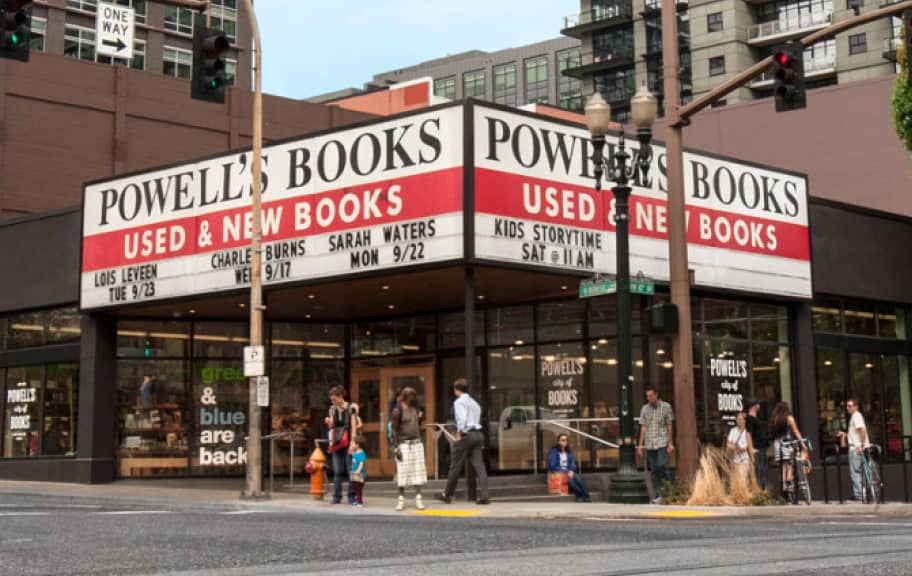
An eCommerce platform worthy of Oregon's largest bookstore
We built the app and website to mimic the awe and wonder people feel walking through the 68,000 square foot store.