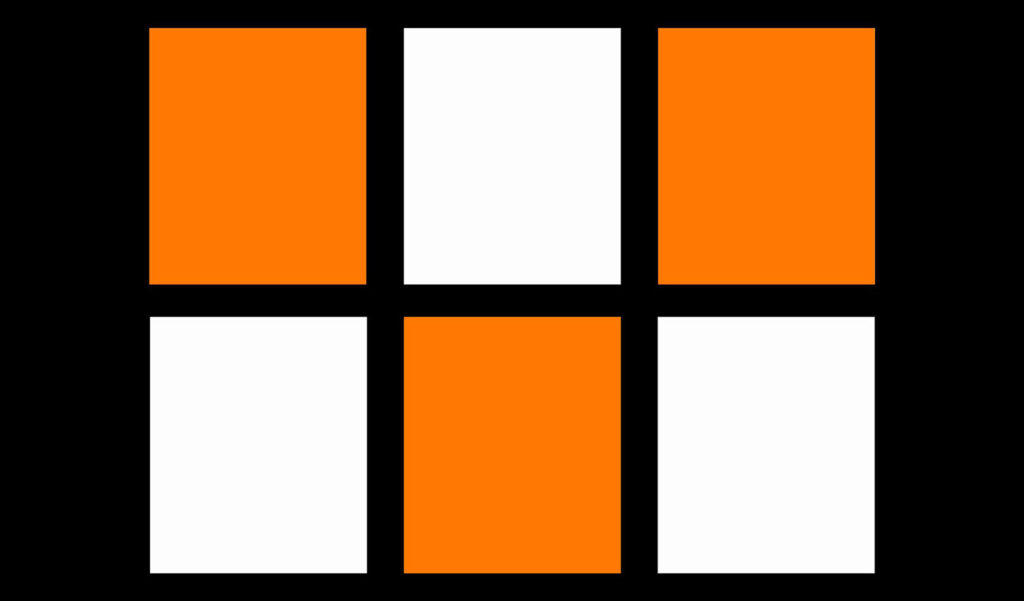On most of our projects, at one point or another, someone says “I think there’s a module for that”, and then they rush off and start searching online. Most of the time, the module DOES exist, and most of the time, it’s really easy to find. It’s all in the wrist…
Since Drupal.org’s new theme was released, the search and filtering capability has improved tenfold. If you’re like us, however, you use Google for just about everything. This is just a quick little guide on some of the tricks we learned early on that made searching for Drupal themes and modules much faster.
What are the action words?
This is Google 101. Think about what you’re looking for, and try to distill it down to what you think other people would call it. If you’re looking for a slideshow module for Views, you can usually try something searching for something like “slideshow views drupal” and get a pretty decent chance of returning something useful.
Narrow your search
If you Google “slideshow views drupal”, you’re going to get a ton of results. It’s likely that what you’re looking for will be near the top. Sometimes, though, your searches will not be immediate candidates for Drupal results. In these cases, you should add “site:drupal.org” or “site:drupal.org/project” to the end of the query. The former will give you any matches against Drupal.org, which is good for finding user discussion, while the latter drills down further and only returns things from /project, which will limit the results to themes, modules and associated issues (each module/theme has an issue queue for bugs/tasks etc).
Now, you would think that since Varnish is passing the requests for these pages back to Apache in their entirety, we could just add some rewrite rules to .htaccess that use the X-Forwarded-Proto variable as a condition. In our testing, this didn’t work, so we added a little logic to the Pressflow settings.php file to handle the work that conditionally enables the HTTPS variable in the presence of HTTP_X_FORWARDED_PROTO:
Now we can add rewrite rules to the Pressflow .htaccess file…
views slideshow site:drupal.org
views slideshow site:drupal.org/projectWe wouldn’t normally have considered this the best candidate for a tutorial, but we’ve seen a lot of people struggle doing these sorts of searches. As it turns out, Googling is an art.